If someone creating problem for you on Twitter which is a microblogging site and you want to prevent that user from following your activities on the Twitter account.You can easily block that trouble maker from your Twitter account it provides an easy solution for that we will explain it here follow this article for that.
First of all, we understand that what will happen when you block someone on Twitter.The blocked person won’t be able to follow you, contact you only by message not able to tag your account or photos and he can’t view your Twitter Activity like Tweets, following, followers, photos and videos.So it’s a good feature in such type of conditions.
You Can also See How to Delete Your Twitter Account
Here we will show you three different types of blocking method.
- If you want to block a user from your Twitter Account using profile page of that user then Sign in into your account after that select the profile page of the account which you want to block now tap on the Cog icon (left side of Follow button) then click on Block to add that account in your block list of Twitter.
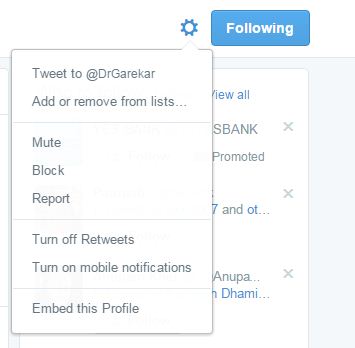
- You can also block that user from a tweet published by that user for that go to users tweet and click on the three-dot (…) it will be located below a tweet posted by the user and then click on Block to block that user from your account.
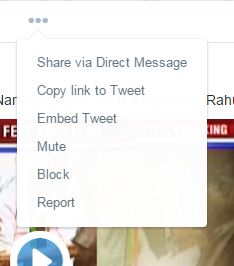
- If you are using a Smartphone and want to block that user using twitter app then open twitter app on your device and look for the tweet posted by that user and hold down your finger on username (which will be displayed at top of the tweet of that person) for a second and then tap on block button to add this on your block lists of Twitter account.
How to Unblock a User from Your Twitter Account
In case you have changed your mind for that blocked user and want to unblock on Twitter so follow this simple method.
Go to Settings section (under your profile icon) of your twitter account and go to Blocked Accounts and you will see a list of all your blocked account here now click on the cog icon next to desired user (which you want to unblock) and click on unblock option.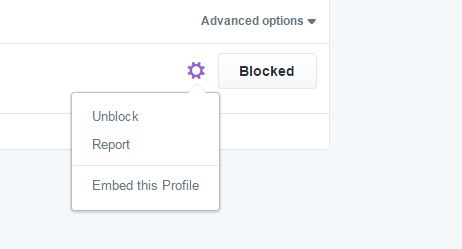
In Case if you have a long list of user that you want to block on Twitter then Twitter gives you an import/export feature for that it is a helpful feature for example if you have a long list of spam twitter account then you can export those list here and share it with your friends.
To import/export a list you need to go Settings section of your Twitter Profile and then go to Blocked Accounts now click on Advanced options.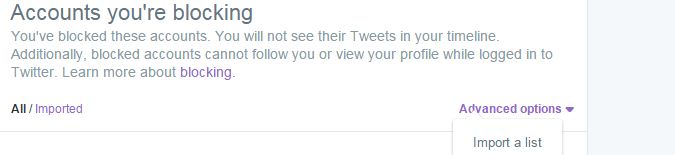
So what you think about such a great feature provided by Twitter .Give your thoughts on it.





