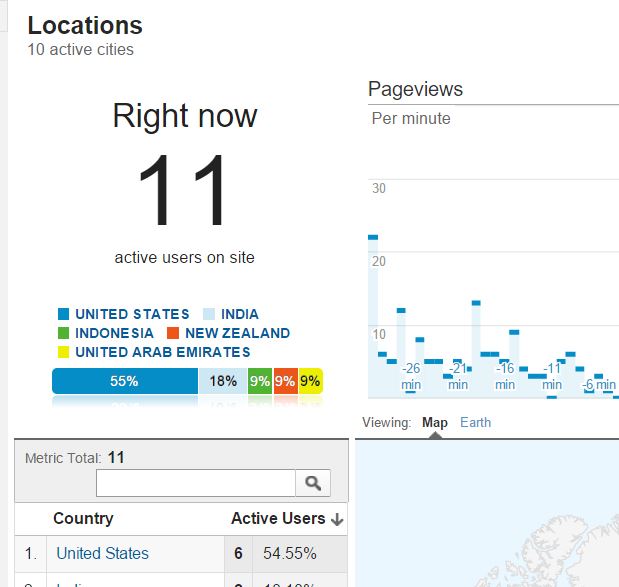Today web is too much advance, where you can do anything you want, there are lots of possibilities, now all the users those who creates their website want to make website advance and to add lots of features, so that they can present their work in front of anybody, if you have a website so it’s necessary to connect your website with Google webmaster and Google analytics so that you can track all necessary activities which happens with your website.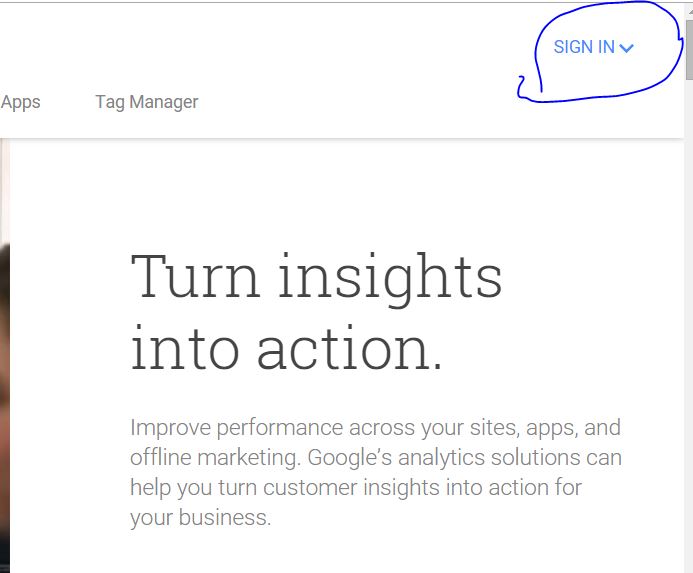
Google webmaster you can submit a link to get rank and with Google analytics you can track your user visit information, such as daily visit report, monthly visits, current online users, from where they came, what keyword they have search, traffic source, country and content, these all things you can track in real time.
Google analytics never share users information to website owners, they only share above given information, now you want to track whats currently going on with your website so, its easy now days, first requirement for that is, you have to connect or add Google analytics code to your website header area so Google analytics can track your website traffic and many other info.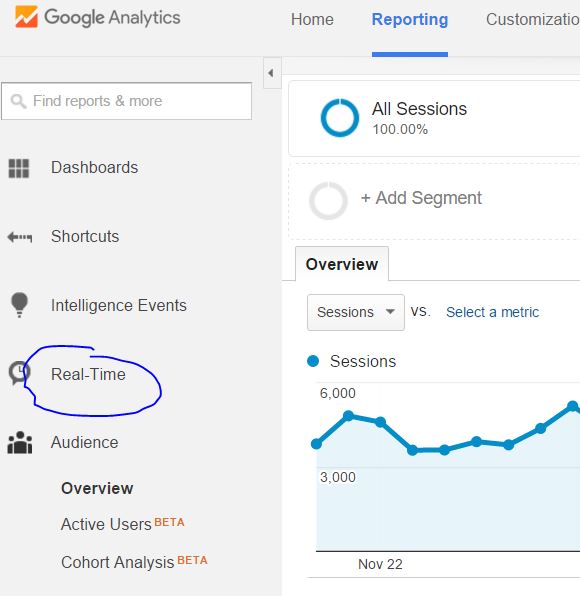
Steps to Track Your website Current users and Daily active visitors
- First you need to add Analytics tracking code into website
- Then open your website and see they are working in proper manner or not
- If not place it right location, always inside Header tag
- Now you can see all visitors, daily visits after few hours of adding analytics code
- Open Google analytics and logged in, to see your current visitors you need to click on your View you created on Analytics, or just click on website you added
- Now you can see there are lots of options so you need to click on Real-Time to know about Real time visitors
- After that you can see lots of things with your website, such as Overview, it will give you info of total number of online users currently users including their device, then show location where you see from where they come (from us, uk, India), now third option is traffic source, that mean who drive users to your website Google, facebook etc, then content and event and conversation.
After visiting these links and tabs you will easily understand to real time users, first time when you click on your website it will show you the daily visit of your website, now inside real time only it will shows you an activity of users in real time.