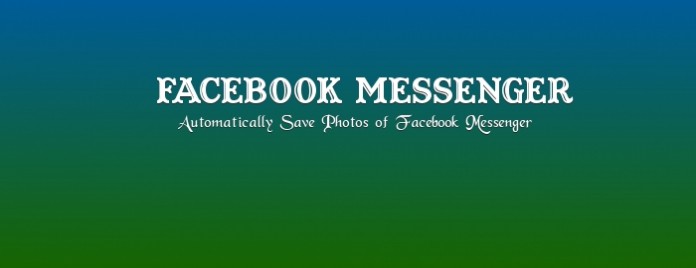In this Article we will learn how to automatically save Facebook Messanger Photos on Your Smartphone.By default the photos shared on Facebook Messanger are not save automatically on your Smartphone Gallery but tweaking some settings of Facebook Messanger can help you save incoming photos on your Smartphone Gallery.
So open Facebook Messanger App in your Smartphone next tap on Settings > Data & Storage .After that tick the checkbox Save Photos (Save incoming Photos to your Gallery).It will be look like below screen.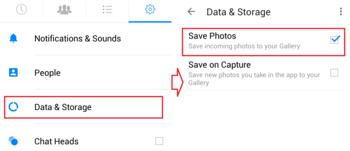
Now your incoming photos of Facebook Messanger will automatically save on your Smartphone Gallery.
Try this setting on your device and give your thoughts on it.