Samsung Galaxy S6 Smartphone comes with lots of new features and it is one of the best Android Smartphone in the market.Samsung always tries to give new features in its Galaxy handset to make it more interactive for its users.Today here we will look at the overview of Mobile Accessibility technology in Samsung Galaxy S6.Using this feature, you can easily operate your Samsung handset even a person with disabilities can easily use this handset after utilizing the Mobile Accessibility technology.
There are lots of Accessibility options available in Samsung Galaxy S6 some of the common and most used Accessibility options are Vision, Hearing, Dexterity and Interaction, Direction lock, Notification reminder and other Accessibility.You can all set-up such type of options in Your Samsung Galaxy S6 device just by going to Apps > Settings > Accessibility section in your Smartphone and tweak the each options according to your preference.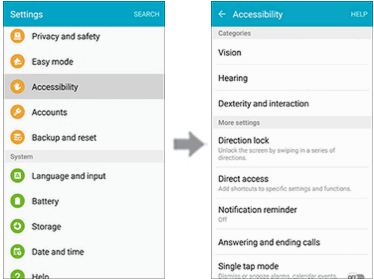
Here we will see how to take Backup and Share Accessibility Settings on other Samsung devices.
How to Take Backup of Accessibility Settings on Samsung Galaxy S6
It is so simple to take Backup of your Accessibility Settings on your Samsung device so that you can use this backup or restore it on a new Samsung device.
For that open Apps section in your Samsung device than navigate to Settings > Accessibility > Manage accessibility > Import/Export and select Export to My Files now you can transfer this file on your Computer, Cloud storage or wherever you want to save this Backup file so that you can easily restore this setting whenever it’s required.
How to Share Accessibility Settings with Samsung Smartphone
If you have purchased a new Samsung device or want to share this Accessibility setting with other Samsung devices than you can simply do that just by going to Apps section in your device and navigate to Settings > Accessibility > Manage Accessibility > Share via now you can choose your preferred method (Bluetooth, Email, Wi-Fi) of sharing the Accessibility Settings.
This feature is also supported by Samsung Galaxy S4 and Galaxy Note 3 although some functions may vary according to settings in each Samsung device.
So whenever you need an Accessibility setting on your Samsung device you can simply restore them.So what you think about mobile accessibility technology please share your thoughts on it.





